Sales
If you want to create a Sale for a product click on that products on the finances page. You need to have an available day selected for it to work.
After that navigate to the Sales tab by clicking "registered sales" next to "reservations".
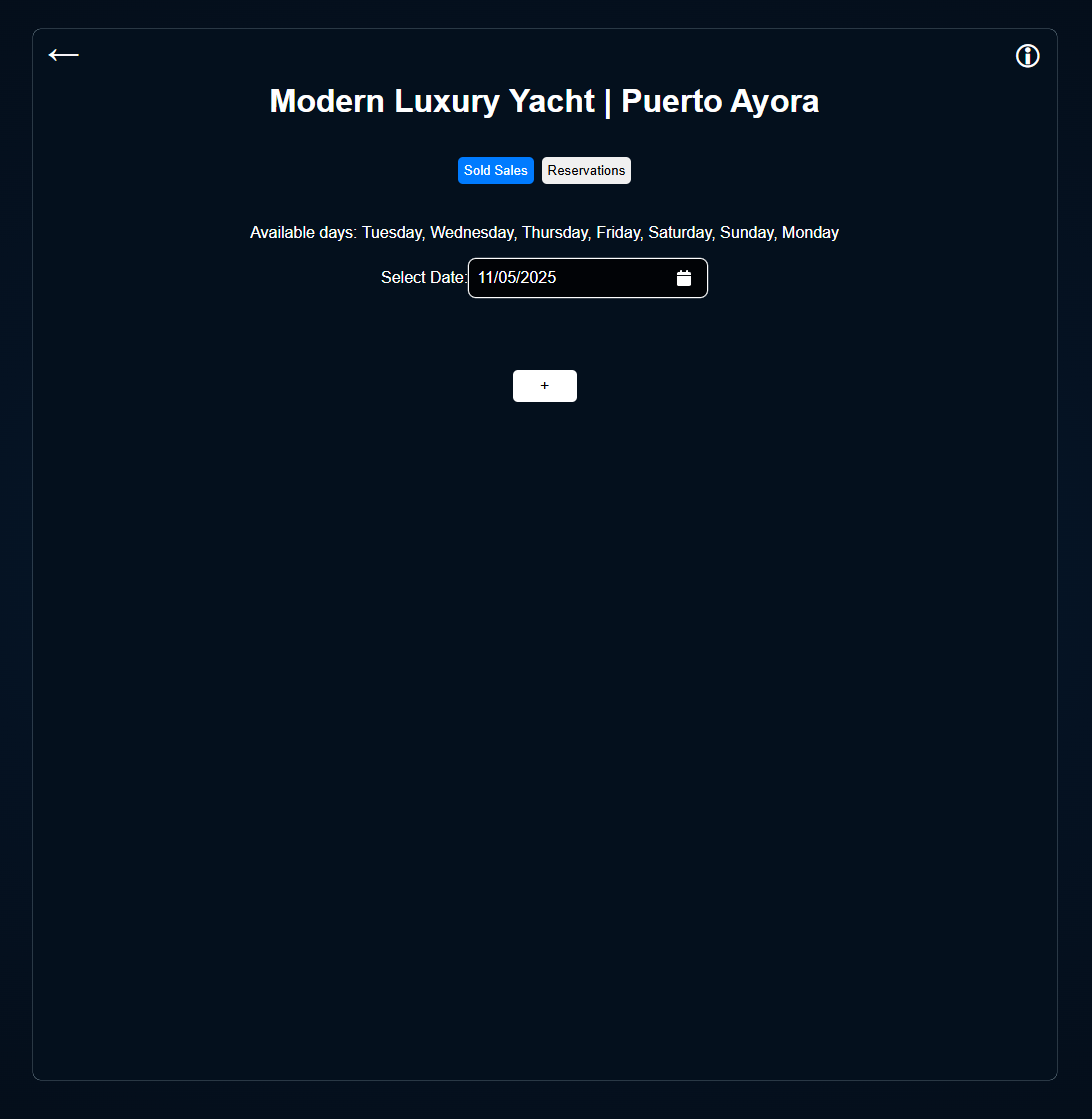
Then click the plus button, which will open the Form to create a sale:
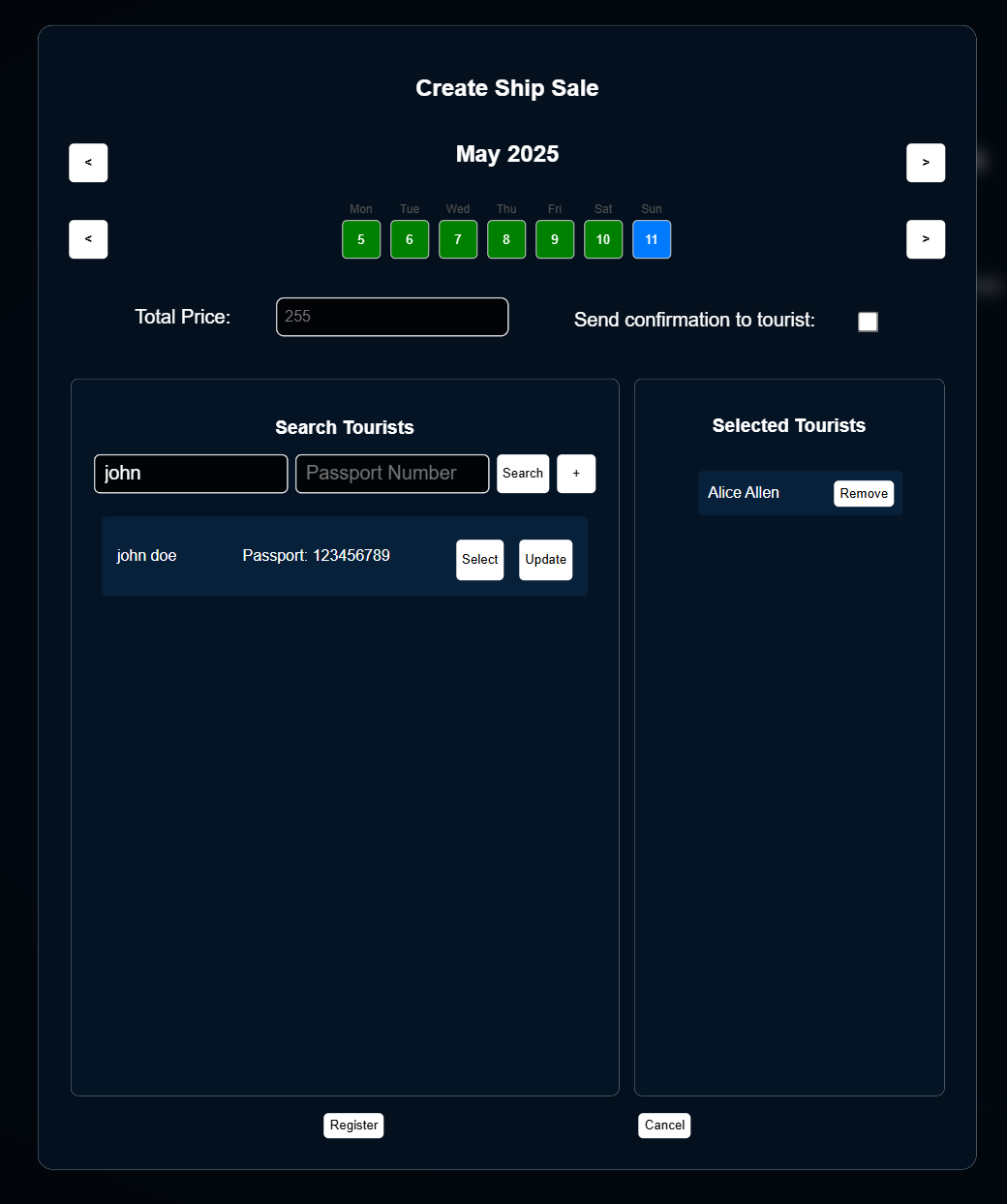
Tourists
In here you can select and create Tourists for that sale. By searching a Tourist with his name (John in this example) and clicking select on this Tourist (did that with Alice Allen in this example) you can add him to the sale.
To add a Tourist click the plus button inside of the container with the title search tourists. That will open the Form to create a Tourist:
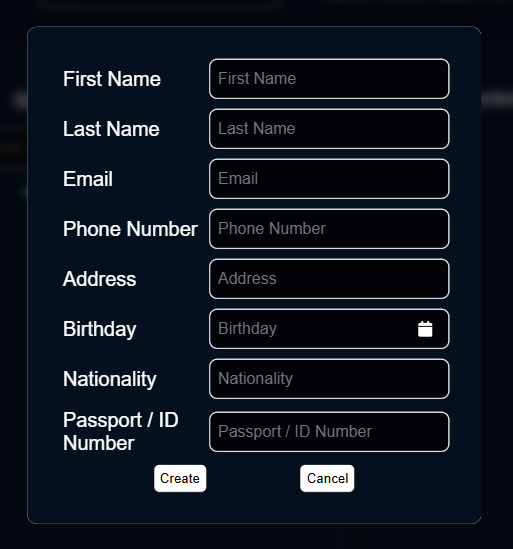
Date
Be sure the correct Date is selected in the calendar at the top of the Form.
Price
You cannot set the Price lower then the (actual price of the product * amount of tourists).
Sale creation
If everything is filled out click register to create the sale. This will then finalize the booking and you will be able to see the revenue and the updated amount of free space for the product on the finances page.
Sale deletion
As an operator you have so called cancellation policies, which manage the refund of sales that get deleted by agencies. For further details on how to manage them see Cancellation Policies.
You see every sale created for your product. But you can not edit or see exact details of sales created by agencies.