Tutorial Intro
First of all let's go through our Sign up and Login.
Getting Started
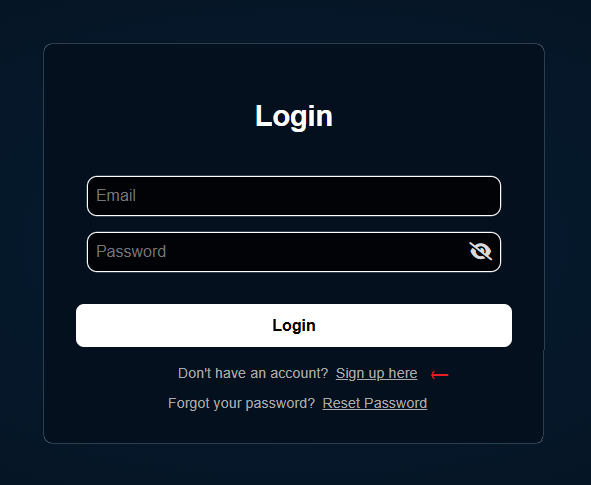
Get started by clicking the signup link on the Login page.
Or Log in immediately with your credentials if you already have an account.
What you'll need
- If you already have an account: your login credentials
- If you are new: An official Tourist attraction or Travelling Agency
Agency Signup
First click the Sign up here Link on the Login Page.
Then select Agency at the Top.
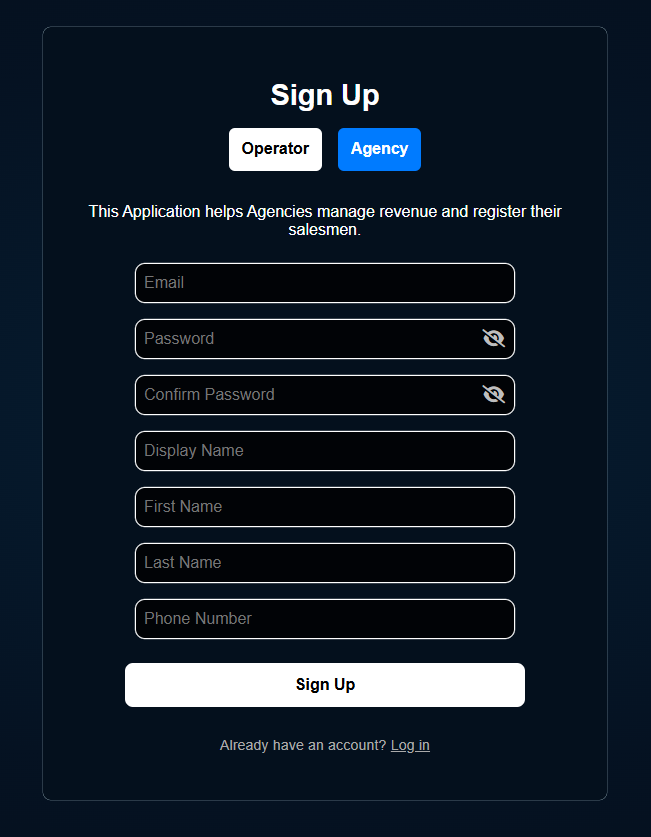
Now you have to fill out your Information and after that click Sign up.
This will redirect you to a Verification Page and you have to accept the Verification-Email that has been sent to you.
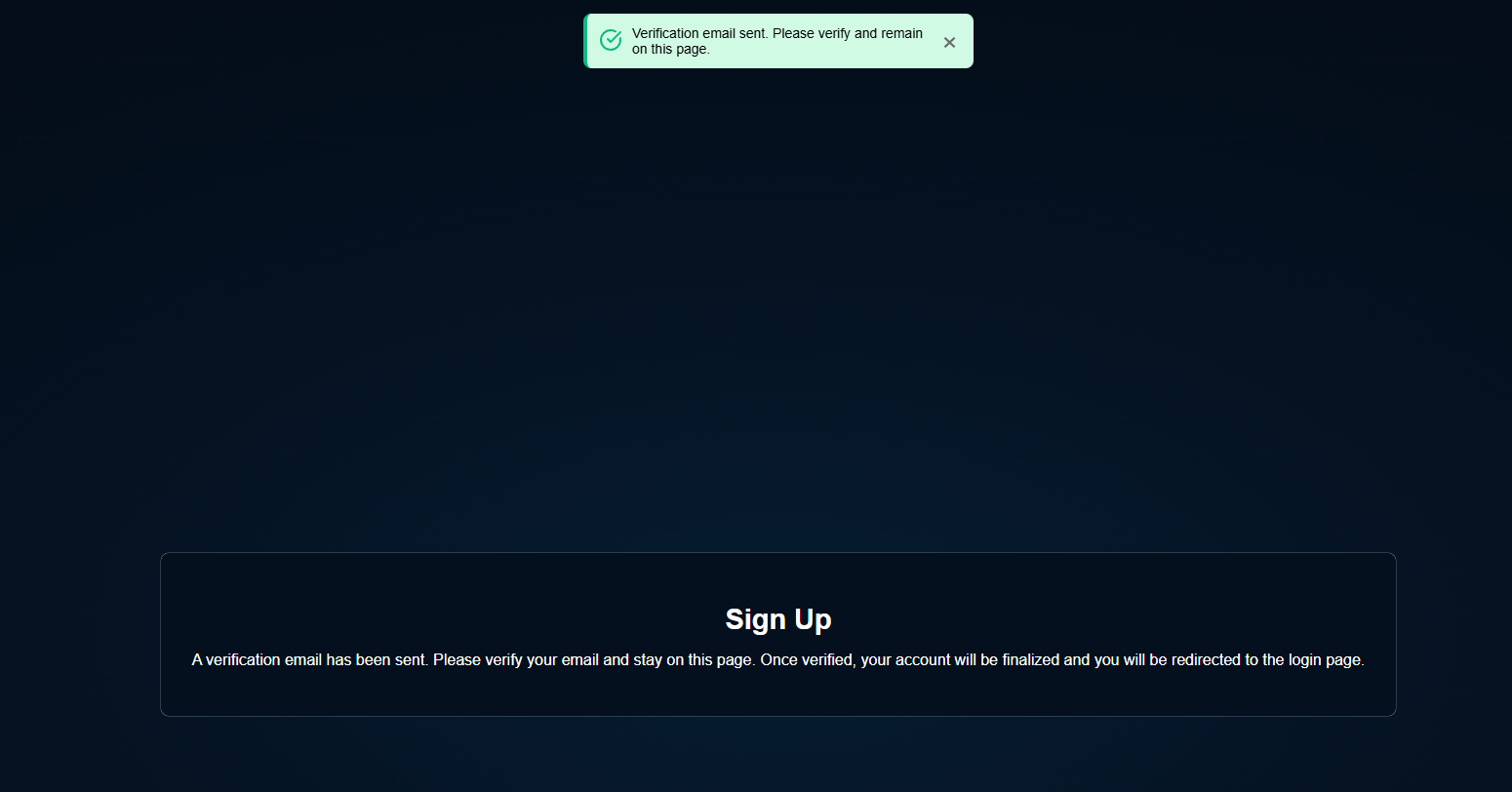
After doing that you should after a Moment be redirected again to the Login page where you can Log in with your newly created account.
Operator Signup
First click the Sign up here Link on the Login Page.
Then select Operator at the Top.
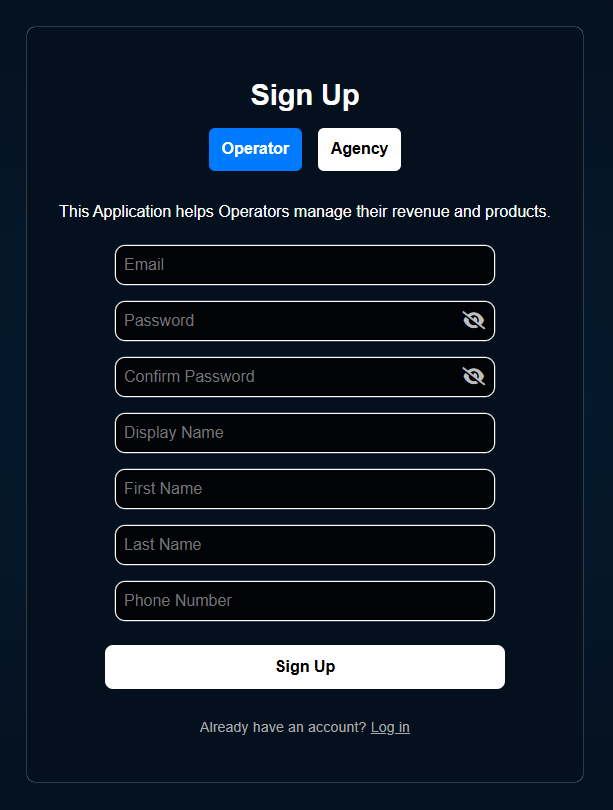
Now you have to fill out your Information and after that click Sign up.
This will redirect you to a Verification Page and you have to accept the Verification-Email that has been sent to you.
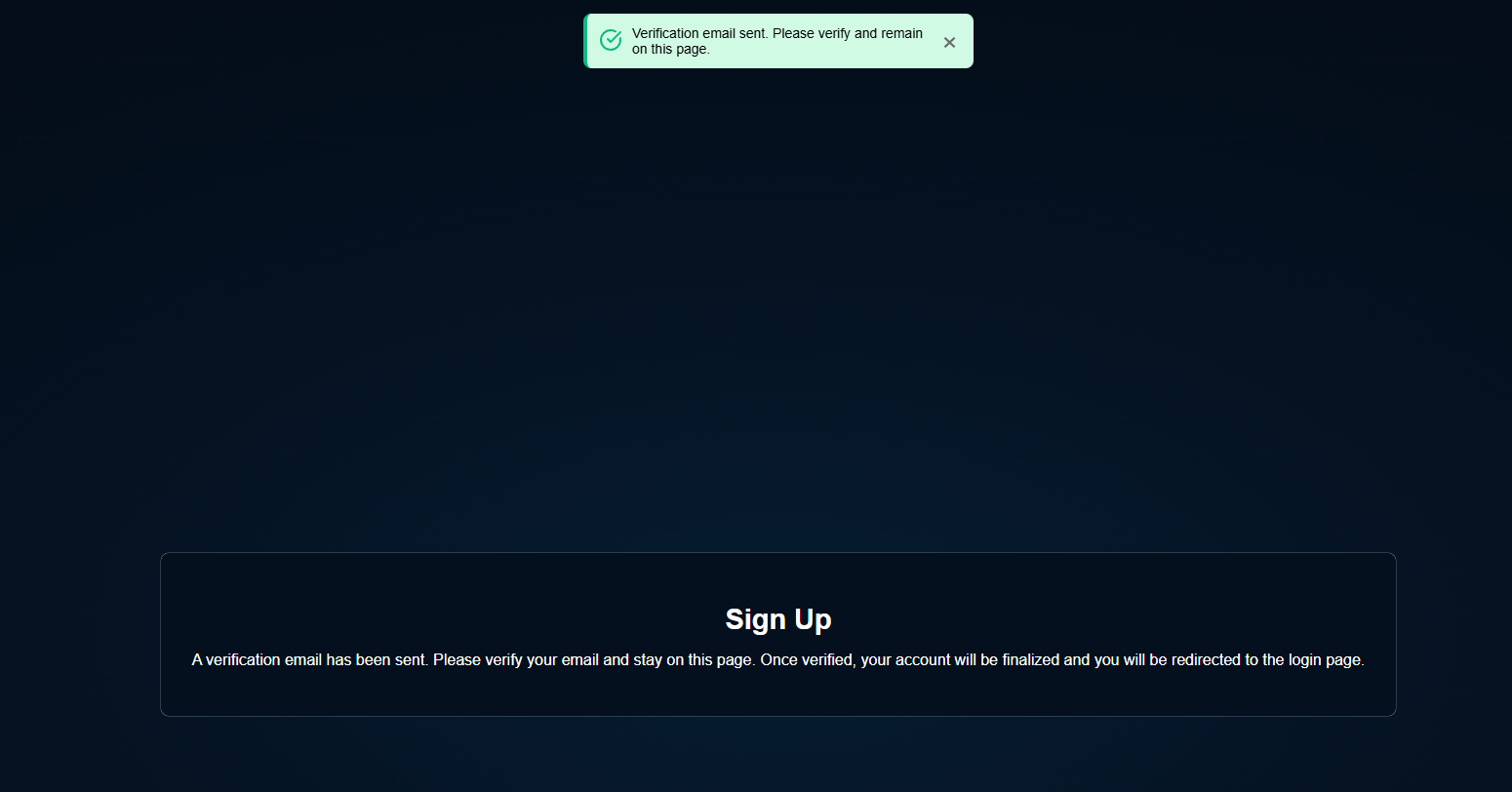
After doing that you should after a Moment be redirected again to the Login page where you can Log in with your newly created account.
Reset Password
If you have forgotten your password you can reset it by clicking on the reset password Link on the Login page.
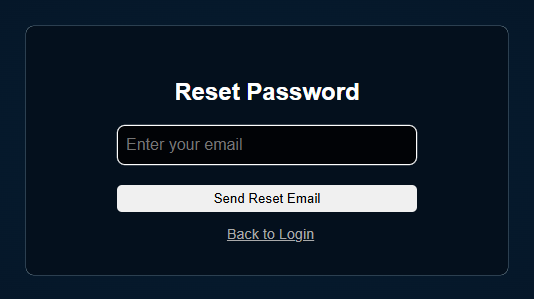
After that enter your E-mail and click Send reset email.
You then will recieve an E-mail which if you click the Link inside will allow you to change your Password.