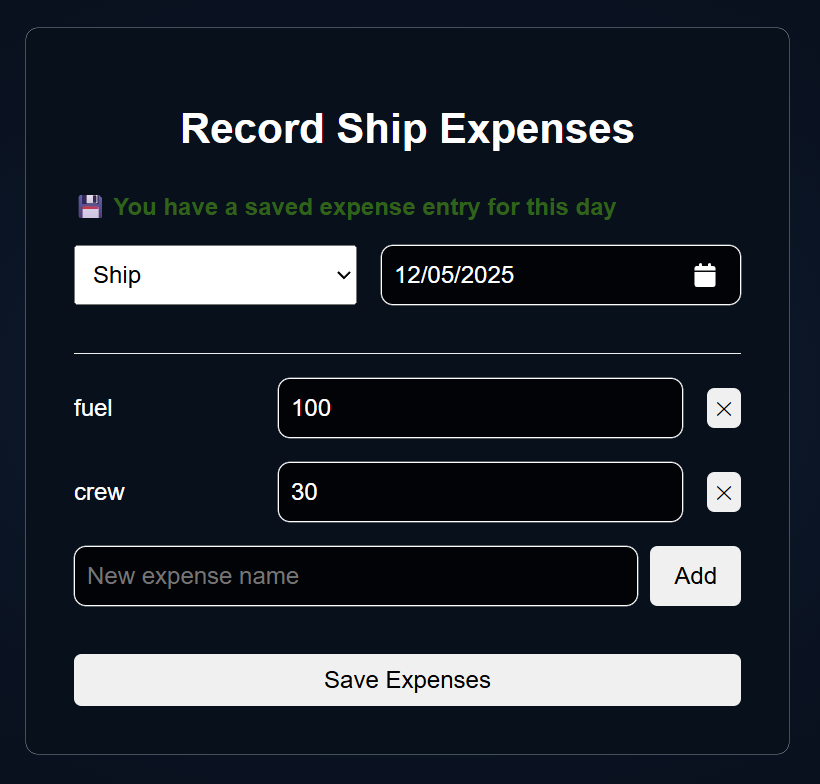Expenses
This is the expenses page. On here you can pick one of your Ships and a date and will see the expense template from when you created the Ship.
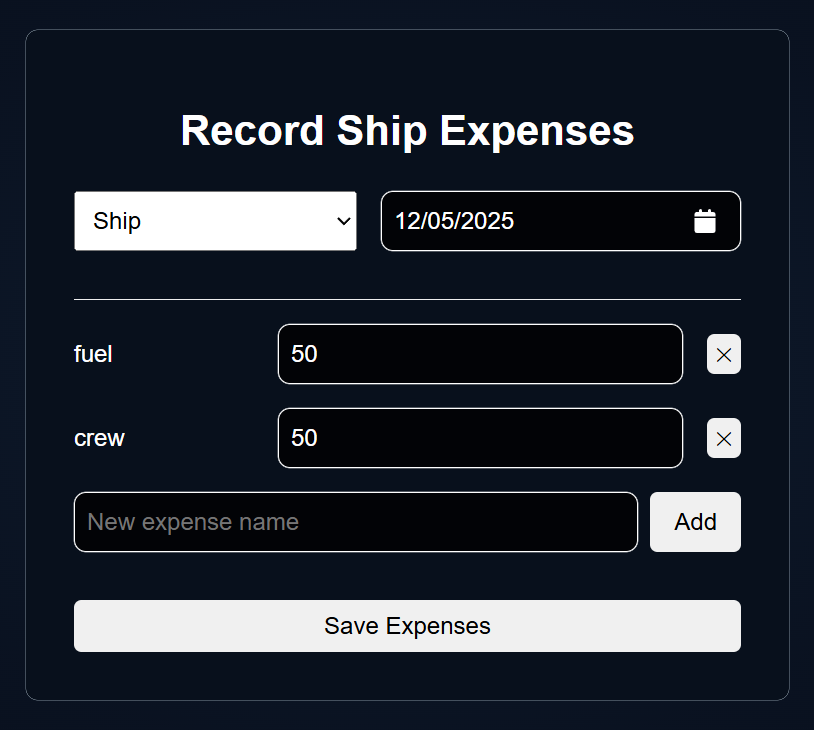
Here you see an example of a template with 2 expenses (fuel and crew) with default values 50.
Logging Expenses
Select the date of the Trip and just log the Expenses the Ship generated that day. You can change the Template however you want and then click save. If the expenses have been saved correctly you will see a green text at the top.