Settings
This is the Settings Page:
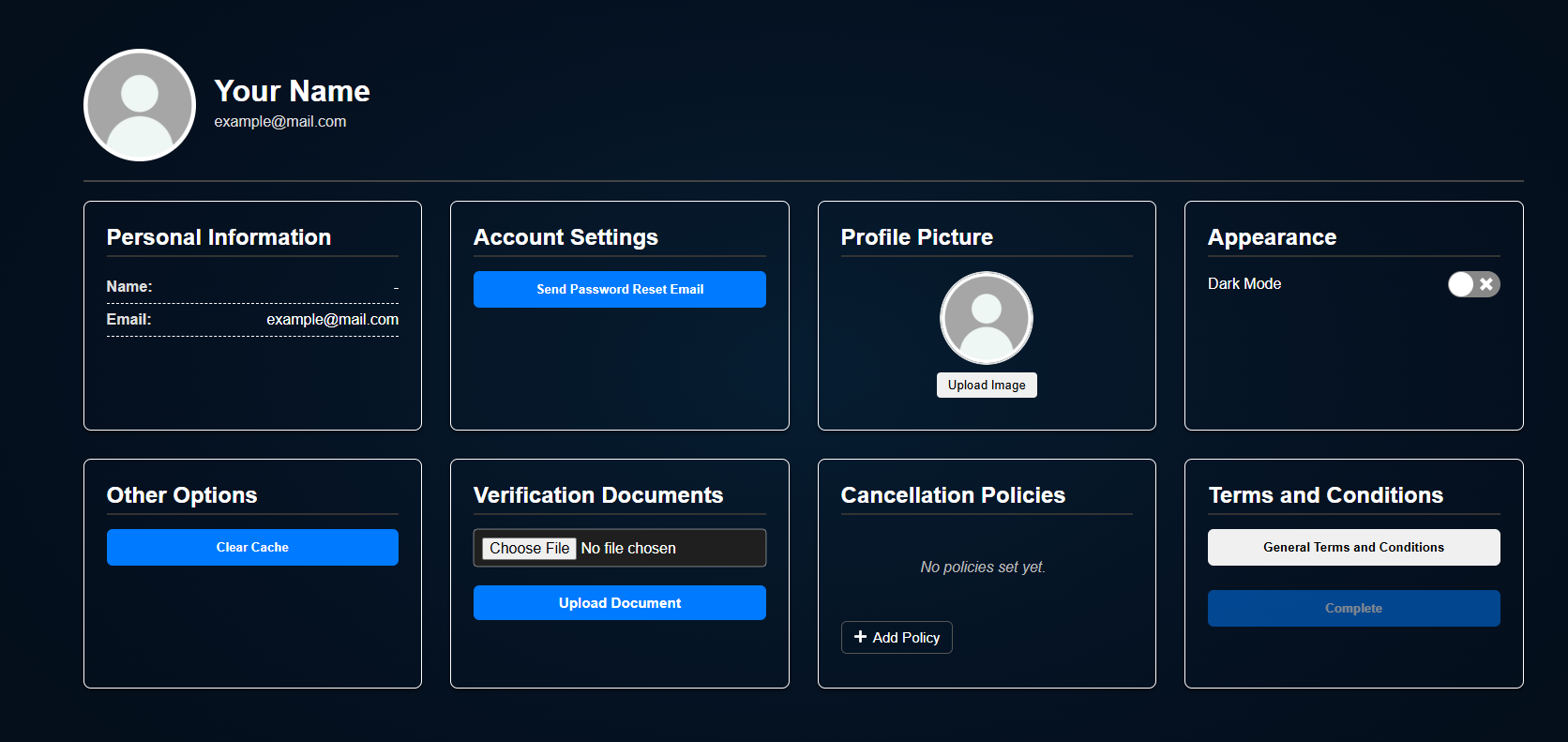
Lets go through all of the different sections step by step.
Personal Information
Here you see the Personal Information linked to your Account.
Account Settings
Here you can choose to be sent an Email to reset your password.
Profile Picture
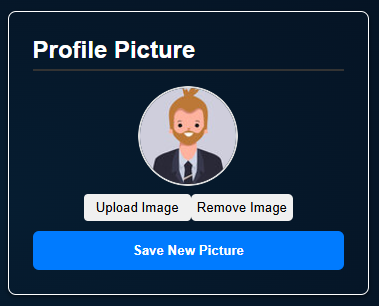
By clicking upload Image you can upload a profile picture. If you want to save it click Save new Picture.
If you want to revert your profile picture to the default click remove Image and save again.
Appearance
Here you can switch between light and dark mode.
Coming soon!
Other Options
Here you can clear your Cache.
Verification Documents
This is where you upload your Documents for verification before you can use your Account.
For further details see Operator Verification or Agency Verification.
Cancellation Policies
This is only relevant for operators.
For further details see Cancellation Policies.
Terms and Conditions
Here you can read and accept the terms and conditions of our App. You will have to do that before using the App with all its features.
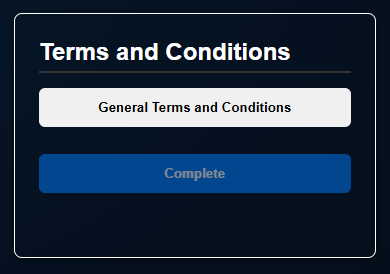
First click on the White Button. This will open the Terms and Conditions.
Once you have carefully read everything and you agree with every point, you can check the box and click Accept.
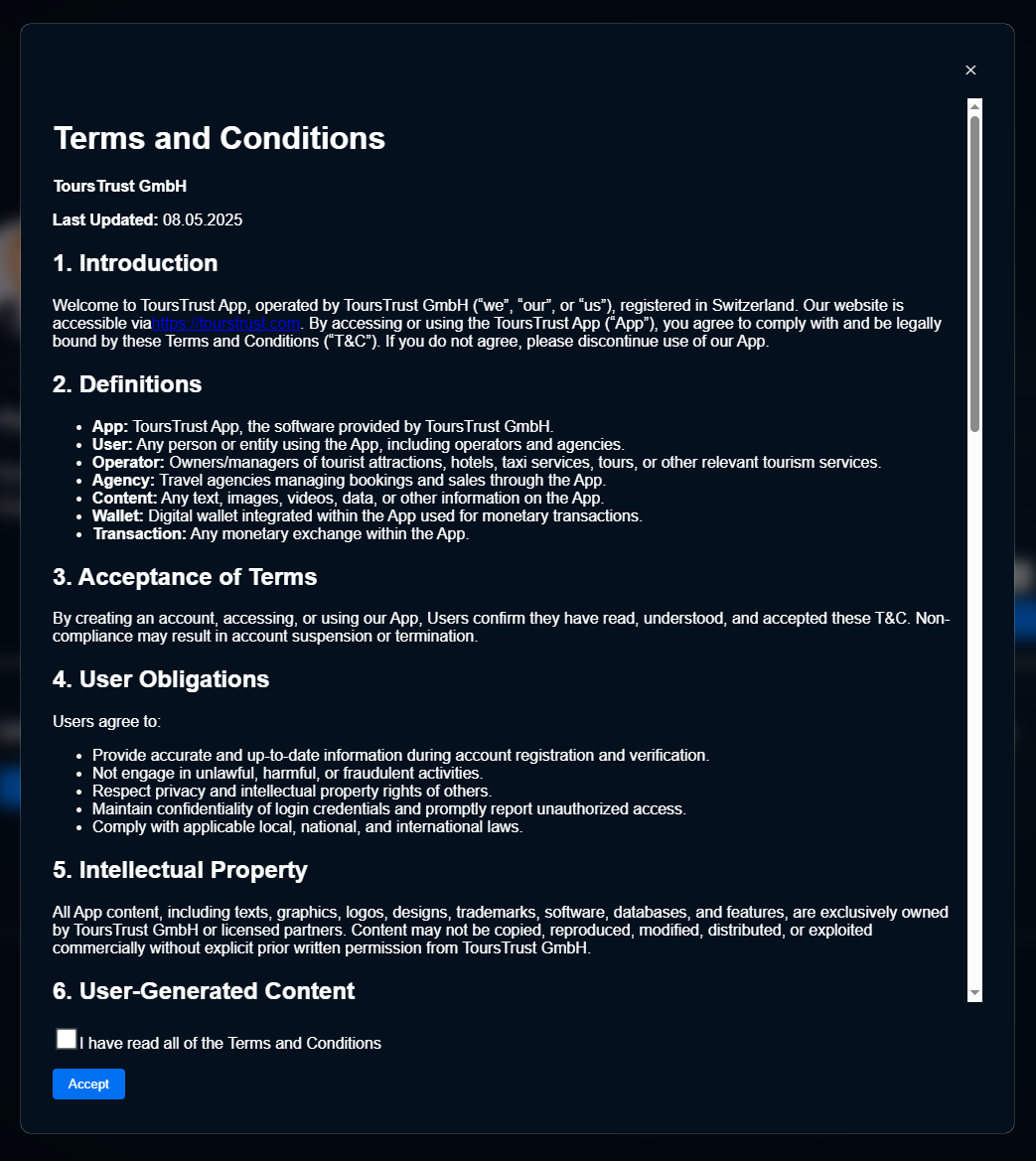
After that you can click the blue Complete Button and it is done.
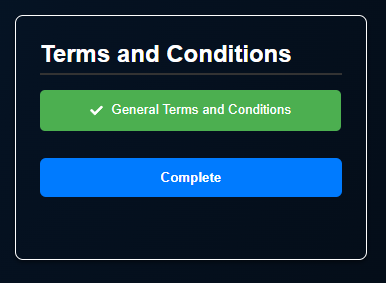
There are multiple Terms and Conditions. The general ones and seperate ones for Operators and Agencies